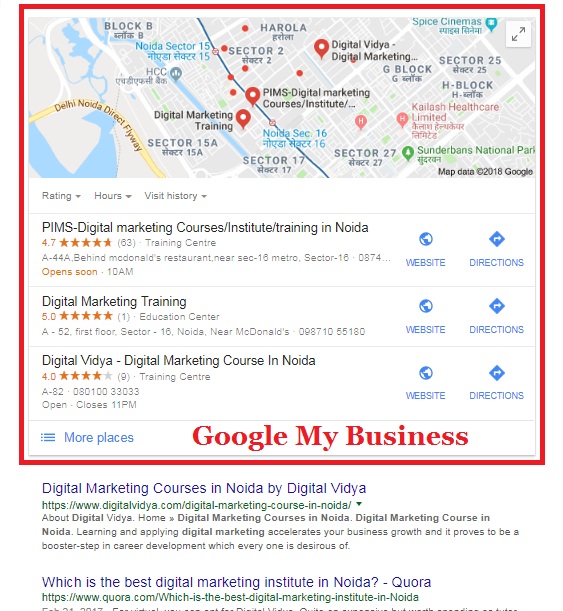Introduction to Apache Ant Tutorial
Ant stands for "Another Neat Tool". It is a general-purpose build tool. This build tool is based on java from Apache Software Foundation. Apache Ant's build files are written in XML, and they take benefit of being an open standard, portable and easy to learn.
What is Apache Ant?
Ant was the first build tool, the reason to build this tool is that created for building Java applications. It is used for building and deploying Java projects but can be used for every feasible repeated task, e.g. generating documentation.
Ant is a cross-platformed and open source project which provides source code, blueprints, and documentation freely available to all the developers. And it provides the facility to users to extend the project by creating their own “antlibs”. Immediately, it became popular as a build tool between Java developers. Ant was created because of a number of problems with Unix's and it was a good replacement for the "Make" build tool of Unix. It included with most modern IDEs such as IntelliJ IDEA, Eclipse, and Net Beans.
The main difference between Ant and Make is that Ant uses the XML file to define the code build process and its dependencies, On the other hand, Make uses the Makefile format. The XML file is named build.xml by default.
Ant was designed by James Duncan Davidson (also the author of Apache Tomcat) and was released as a stand-alone product in July 2000. When he was working in Sun Microsystems for creating JSP and Servlet engine, Apache Tomcat was created before Ant. Apache ANT is a very powerful build tool it can deploy easily, integrates with the database and provide help in email & sound notifications of the building project.
Features of Apache Ant:
There are many Features of Apache Ant are as follow:
- Ant is the complete Java build and deployment tool and can compile Java-based applications.
- Ant is a platform-independent build tool and can handle platform specific properties such as file separators. The only demand for this build tool is JDK.
- Ant can easily create war, jar, zip, tar files and gives an interface to develop custom tasks.
- Ant can copy files to at different locations and can easily delete or move files from one location to another.
- This build tool provides a broad range of tasks that fulfills all the build requirements of the user.
- Ant build tool is written in Java and the source code is freely available, and it provides the facility to users to extend the project by creating their own “antlibs”.
- Ant is easy to learn because its scripts are written using plain XML. You can learn quickly if you already know little about XML.
- Ant can easily integrate with free and commercial IDEs it can be simply invoked from the command line.